I couldn’t tell you the last time I listened to Genesis’ Duke all the way through, but I can tell you it was too long ago. 🎵
If I could buy any tech gadget right now, it would be a wireless pair of noise canceling headphones with tremendous sound quality, low latency, and easy pairing like AirPods. Sadly, they don’t exist.
As I was trying to figure out my top albums of 2018, I started to realize that a lot that I have been listening to was from the last two years. Guess I’m slow on the discovery these days. For simplicity sake, I’ll probably make the list New to Me in 2018.
My kind of Christmas Eve. Not much is better than watching a concert movie in surround sound.
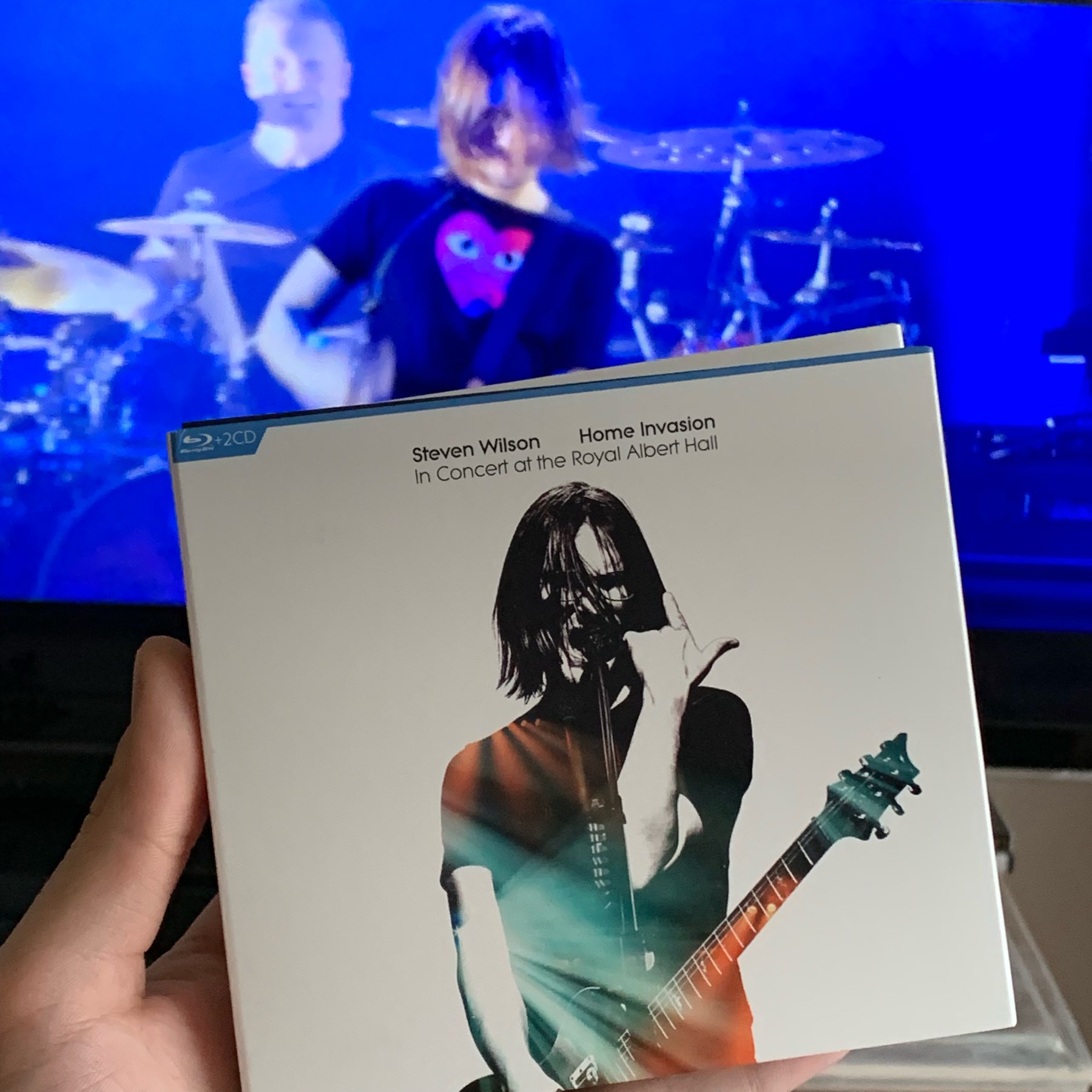
Call me a homer but I think the Ravens can give anyone a run for their money with their style of play.
Just saw a naked matte black iPhone 7 in the wild and was reminded how beautiful of a finish that was.
While I am critiquing iOS, does it drive anyone else batty how iPad’s volume down interaction instantly goes to zero after briefly holding down the button, completely inconsistent with iPhone’s behavior?
A Modest Undo Proposal
Earlier today I posted that the iOS Shake to Undo feature needed to improve. When @martinfeld challenged me to suggest a better way, it got me thinking.
First of all, I don’t think this proposal has to replace Shake to Undo. It was a novel solution to a hard problem that many users now know and use. I also don’t think that a system-wide option means apps shouldn’t have an Undo button or custom gesture. But I do think a single, consistent, works-in-every-app option needs to exist that isn’t picking up your 12.9 inch iPad and shaking it.
In short, here is my proposed solution.
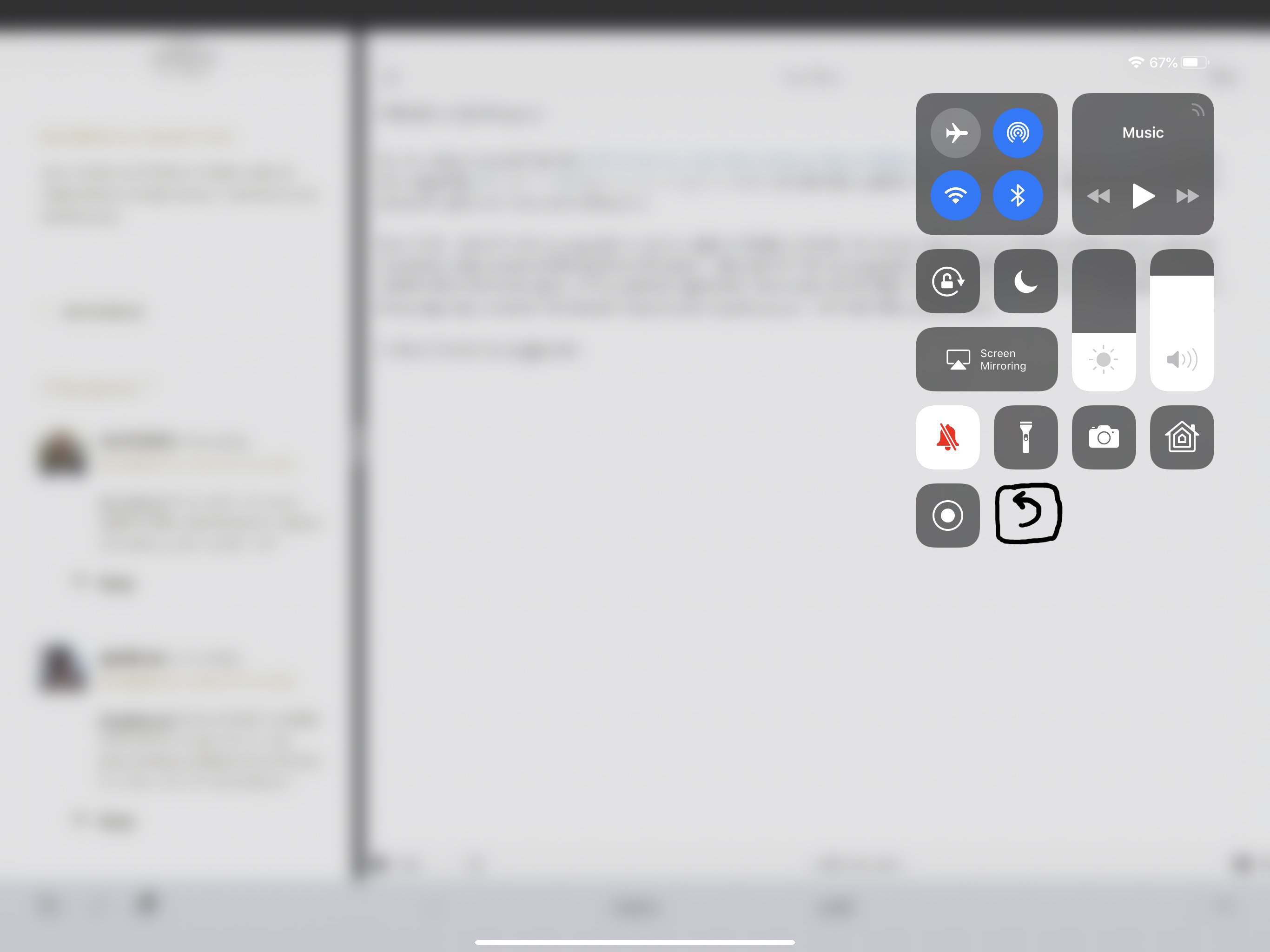
Control Center is a huge area of unused space, and I think a useful landing spot for an Undo button. As I later mentioned in the thread, I could see this button revealing a list of previous states to revert to, even a clipboard manager!
I hope iOS 13 has many new user interactions and the designers at Apple have come up with a better solution than tacking on a button in a relatively inaccessible, niche location like Control Center. But I do think its a reasonable approach given iOS’ current mental model and that a good bit of customers know about the area because of commonly used features like media playback control as well as brightness.
What do you think?
That feeling when you were nearly done a new blog post and your editor crashed, leaving you with nothing. And the rewrite doesn’t feel as good. Sigh.
I just shook my 12.9 inch iPad to undo an unintentional email archival. There has to be a better way.
